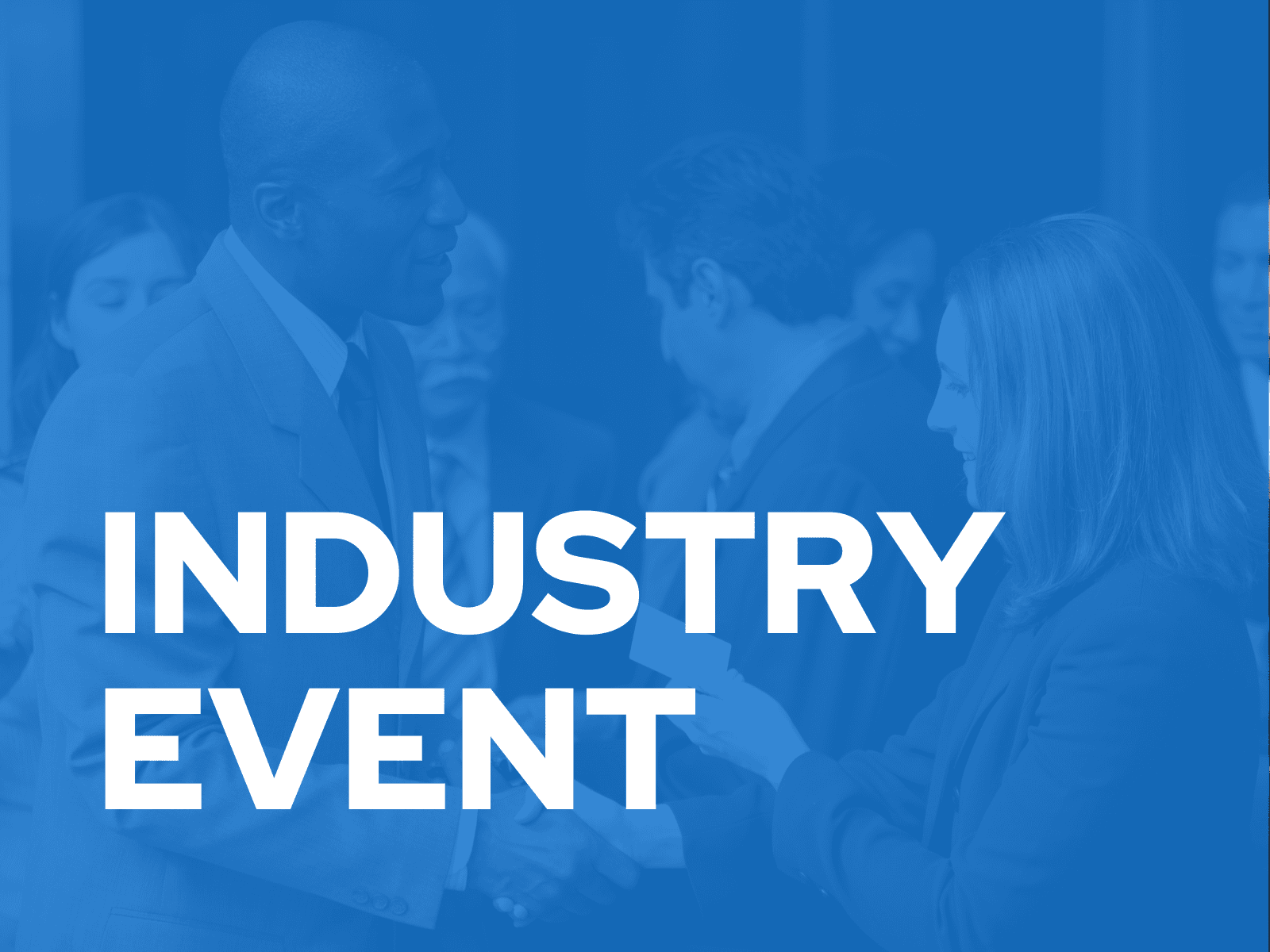
March 06, 2025 - March 08, 2025
Fats and Oils International Conference 2025 – Industry Event
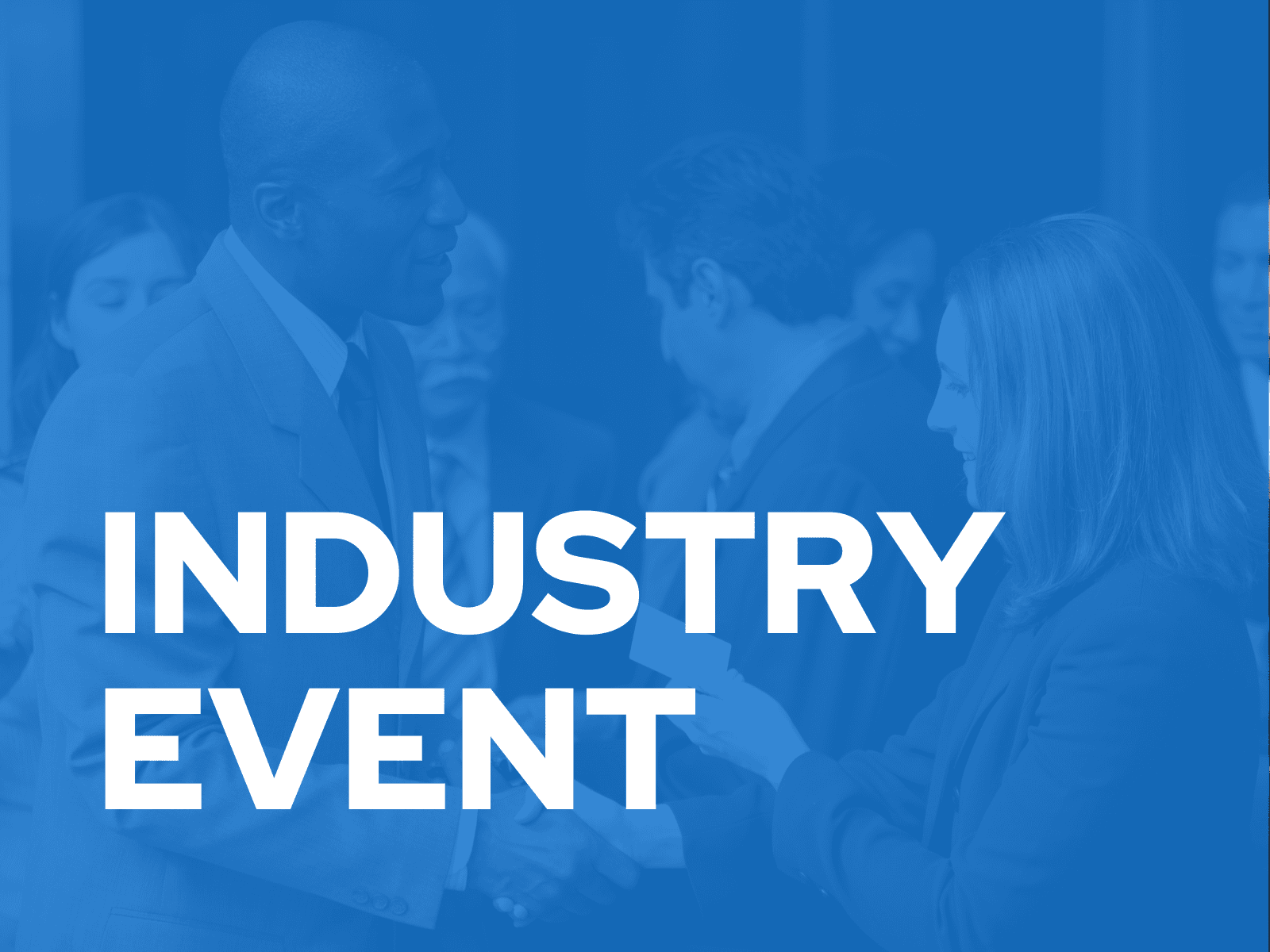
March 24, 2025
29th Annual Practical Short Course on Snack Food Processing
A one-week Practical Short Course on Snack Food Processing in cooperation with…

April 27, 2025
2025 AOCS Annual Meeting & Expo
The AOCS Annual Meeting & Expo is a premier international science and…

April 28, 2025
2025 Fabric & Home Care Forum
The AOCS Fabric & Home Care Forum brings together leaders to explore…
Short courses
Masterclasses
INFORM Seminars
Webinars
